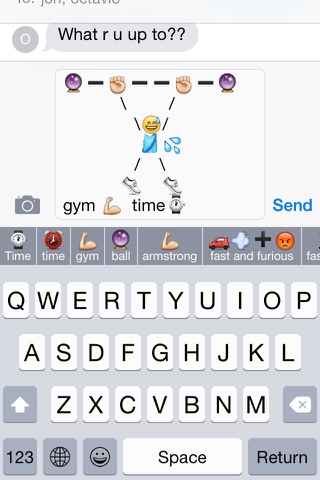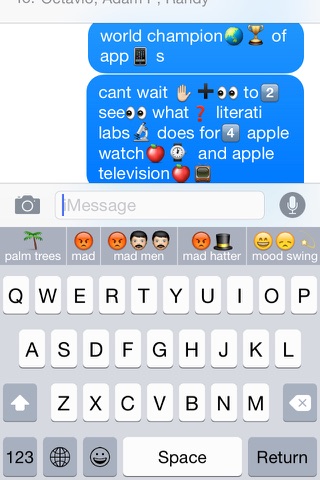Keymoji : Emoji Keyboard app for iPhone and iPad
Your Emoji Keyboard will never be the same! Introducing the first Emoji Autocomplete Keyboard for your iPhone!
Featured in TechCrunch and one of Tech Crunchs "Products We Love"
"The new iOS 8 bequeathed us with a lot of great things, but chief of which might be Keymoji" - InStyle Magazine http://news.instyle.com/2014/10/24/download-this-emoji-apps/
Exclusively for iOS, Keymoji translates what you type in any app into emojis in real time from a constantly expanding emoji keyboard crowdsourced dictionary so you dont have to think up emoji keyboard phrases!!
Works inside Snapchat, Facebook, Whatsapp, Email, iMessage, Kik, Line, Kakao Talk, WeChat, Notes, Twitter, etc.
Additional Press:
- Named to Yahoos "Best Keyboards for iOS8"
- Featured in MacWorld : "iOS 8: Top 10 features"
- "the future of interpersonal conversation" - 9to5Mac
- "Emoji-only conversation has arrived." - recode.net
Simply start typing on the emoji keyboard and see the emoji keyboard auto-completion suggestions in real time! Click on the emoji keyboard autocomplete bar on one you want to choose, rather than hunting through the entire emoji library.
Find the emoji art button in the Keymoji Emoji Keyboard to find special designs made from emojis that you can send directly from your emoji keyboard through any app!
Literati Labs is committed to bringing you the best emoji keyboard for the iPhone and we cant wait to see all the uses that you come up with!
***Notes regarding Keyboard Installation & Privacy ***
Keymoji does NOT collect any personal information or conversations.
For any questions, and support, please email [email protected]
The entire Literati Labs Team is dedicated to providing you with the best possible user experience.
Pros and cons of Keymoji : Emoji Keyboard app for iPhone and iPad
Keymoji : Emoji Keyboard app good for
Needs to be quicker. Also take out the numbers. There is no need for them
Just thought I check out this app especially because of the name...I was liked what I got in the app...it was completely more than I expected, very interesting app...would definitely recommend it, looking forward to more updates..
I enjoy using this app. Now all we need are more standard emojis to play with.
I like having the option to have both the words n emoji put in my words!
If it auto cap at the beginning of each sentence. And double tap space bar for foot stop will be a five stars app.
Some bad moments
I HAVE TO TYPE MY PHONE NUMBER??? ok.. WAIT IT DOES NOT LEEET ME! I. HATE THIS
Nice idea, but it doesnt work at all. When selecting it in the list of keyboards, no keyboard at all appears. You cant even change it back without going to Settings and deleting it.
This is probably due to the fact that it downs have Full Access, which I dont want to grant for privacy reasons. However, this shouldnt be required and even if it is: It should be clear from the description in the App Store and there should be a message on the device instead of just removing the keyboard entirely from the screen and making me trouble to bring it back.
=> Shame!!
The idea of what Keymoji is sounds smart, but in practice it is pretty ridiculous and poorly executed.
Do you want a handy way to search emoji characters based on keywords? Well, you wont find it here. Instead youll find hundreds of bizarre and quite useless emoji phrases that come up whenever you type anything in. Theres lots of Emoji art that isnt particularly inspired but this keyboards suggestions are too cluttered with crap to make it useful in any meaningful way.
If you want a solid Emoji keyboard check out Emoji++ by David Smith. It does cost a buck, but it is a nice improvement over the stock iOS keyboard.
A warning pops up saying the developer can see everything you type including credit card numbers so, NO
If it didnt keep nagging me about a good review each time I open up the app. So here you go.
Pls Make an emoji wink thats a really big wink it should look like u r trying to wink thnx
Usually Keymoji : Emoji Keyboard iOS app used & searched for
kimojis,
snapchat emojis,
emoji snap,
dj khaled,
snap chat text,
snap text,
message search,
snap chat emoji,
kimoji app,
kimoji free,
text message search,
and other. So, download free Keymoji : Emoji Keyboard .ipa to run this nice iOS application on iPhone and iPad.